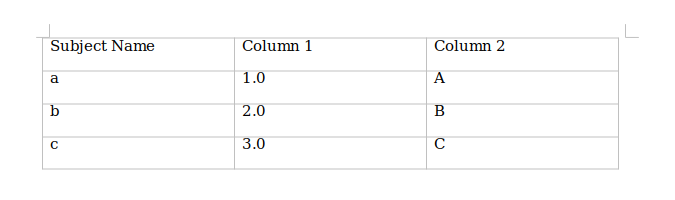BPt.util.save_docx_table#
- BPt.util.save_docx_table(df, filename, decimals=3)[source]#
- Helper function for saving a dataframe to a docx file.You must have the library python-docx installed to use this function.
- Parameters
- dfpandas DataFrame
The DataFrame in which to save as a docx table.
- filenamestr
A path to a docx file in which to save the table. If the file already exists, then the table will be appended to the existing file, if it doesn’t already exist, then it will be created.
- decimalsint, optional
An optional number of decimal points to round any floating point numbers to in the saved table.
default = 3
See also
BPt.Dataset.summaryCreate and optionally save a summary of columns.
Examples
In [1]: import BPt as bp In [2]: import pandas as pd In [3]: df = pd.DataFrame(index=['a', 'b', 'c']) In [4]: df.index.name = 'Subject Name' In [5]: df['Column 1'] = [1.00, 2.00, 3.00] In [6]: df['Column 2'] = ['A', 'B', 'C'] In [7]: df Out[7]: Column 1 Column 2 Subject Name a 1.0 A b 2.0 B c 3.0 C In [8]: bp.util.save_docx_table(df, 'test.docx')
Which will save the following table (screenshot taken from table opened in LibreOffice):